Hardware Installation
Attach Amp^2 onto NanoSound DAC / DAC 2. Mount the screws as shown in here
If using NanoSound DAC 2, there should be 5 x 2 header, use the 6 pin as shown below:
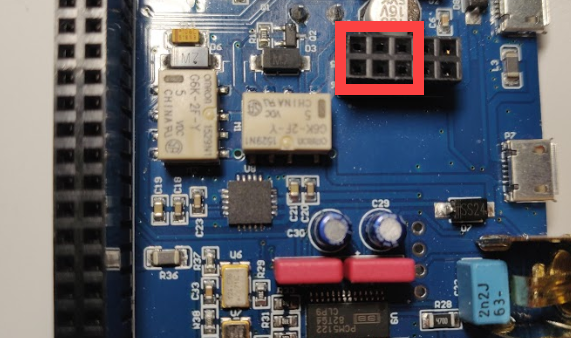
Connections to Speaker
Note the Polarity as photo below
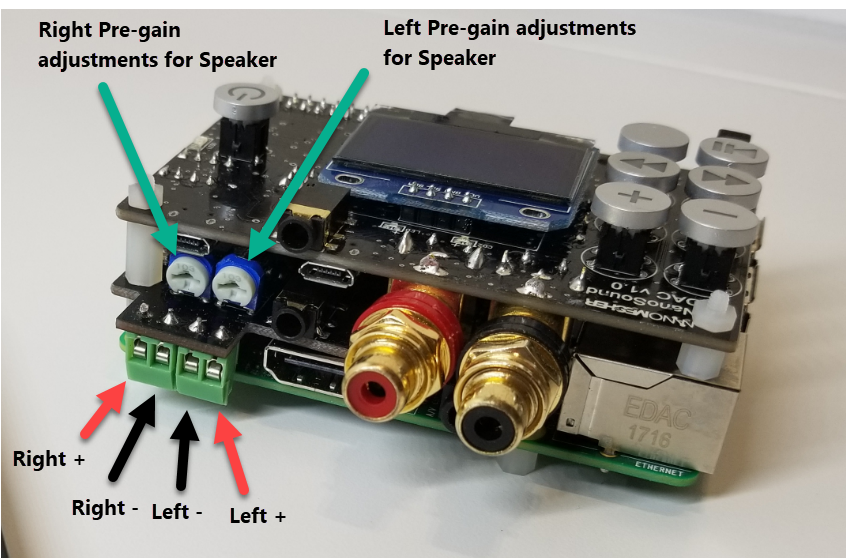
Software Installation
The software to switch on/off the Amp^2 is already included with NanoSound plug-in for Volumio (Instructions to install here). Amp^2 is turned on by default by the plug-in.
You can turn Amp^2 on/off by pressing the button as shown:
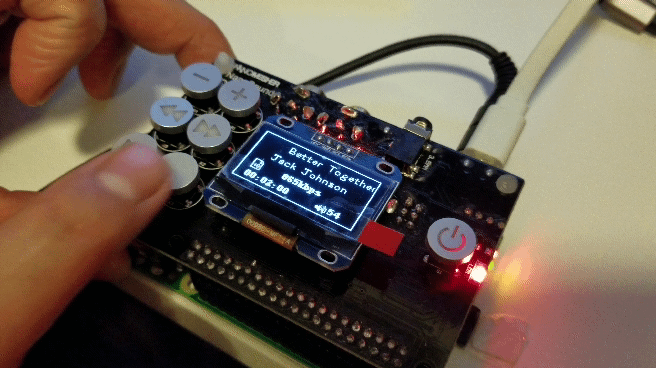
The code to turn on/off the Amp^2 is here for those interested.
FAQ
Q: Sound seems distorted when using Speaker Amp, especially in heavy bass
A: Use a better / shorter microUSB cable. Make sure it’s capable for 2A current. For even better performance, you can power the amp and DAC separately from the Pi, check out the Individually Powered option here
Q: What is the difference between the 3.5mm audio connector in the DAC and Amp^2?
A: The one in the DAC is line output. The one in Amp^2 goes through a headphone amplifier and is intended for best audio quality with any headphone.