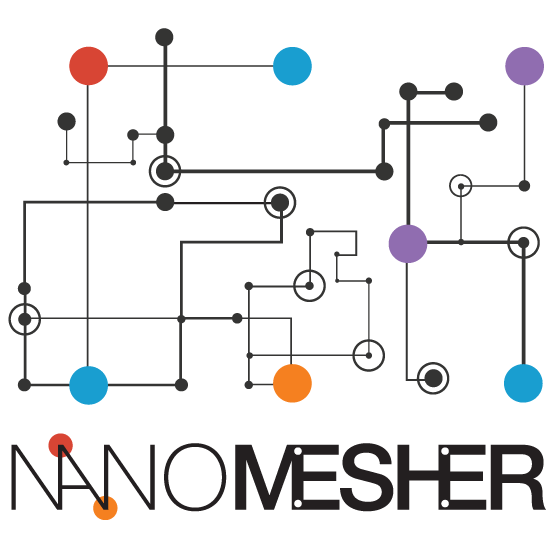When installation NanoSound CD on volumio version 2.882 or later, there is a bug which prevent a successful installation. Fortunately, there is a work around:
- If you haven’t ready done so, go to http://volumio.local/dev and click ENABLE under SSH
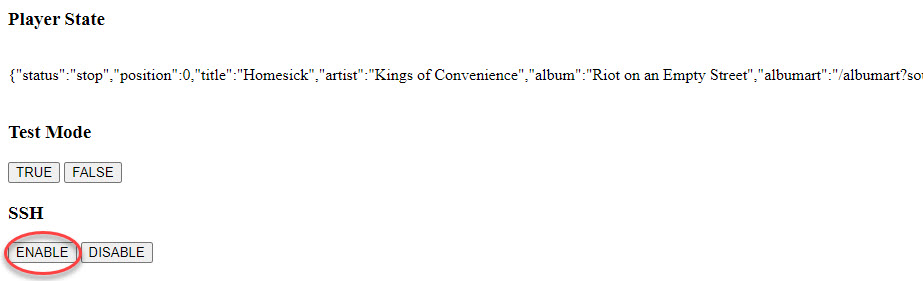
Method 1: Edit sources.list manually
- Using a terminal software such as Putty, SSH into volumio.local , default user name and password are both “volumio”
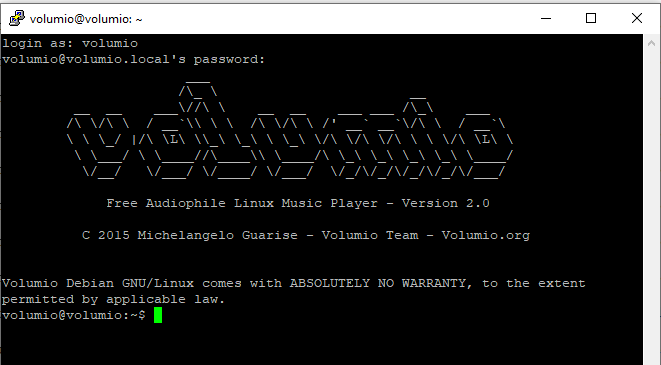
- add temporary the debian stretch source to install the dependecies
sudo nano /etc/apt/sources.list- add this line:
deb http://raspbian.raspberrypi.org/raspbian/ stretch main contrib non-free rpi- update the package list:
sudo apt-get updatesudo apt-get install binutils
sudo apt-get install libstdc++-4.9-dev
sudo apt-get install gcc-4.9 gcc g++-4.9 g++ dpkg-dev- remove the line again from source from sources.list
Method 2: Run Script
- Make sure NanoSound CD is not installed
- Using putty or terminal in mac, ssh to volumio.local
- eg. in terminal in mac , run:
- ssh [email protected]
- when asked about continue connecting type: “yes“
- Enter password: “volumio“
- install unzip and dos2unix
- sudo apt-get install unzip
- sudo apt-get install dos2unix
- get the script
- wget https://community.
volumio.org/uploads/short-url/ dxLoHCHS6zbt8HGZGoyELmLacvo. zip
- wget https://community.
- unzip the file
- unzip dxLoHCHS6zbt8HGZGoyELmLacvo.
zip
- unzip dxLoHCHS6zbt8HGZGoyELmLacvo.
- Above will unzip a file called Workaround_BuildEssentials.sh, Make it executable
- chmod +x Workaround_BuildEssentials.sh
- dos2unix Workaround_BuildEssentials.sh
- Run it
- ./Workaround_BuildEssentials.
sh
- ./Workaround_BuildEssentials.
- Install NanoSound CD from repository
Credit to 2aCD for provided a solution!
Alternatively, you may also use the previous version of volumio which do not require above workaround.