You can use your Nanomesher ProdBoard or Pi Switch Cap as control and display for Volumio , the Raspberry Pi Hifi distribution.
What is Volumio?
Volumio is an open source audiophile music player available in many platforms such as Raspberry Pi. It is designed to play all your music. Volumio is a true HI-FI Digital Music player: an audiophile sound system tailored to offer Bit-perfect playback and uncompromised Audio Quality.
How does Nanomesher Products works with Volumio?
Many of our products works with Volumio.
NanoSound DAC or NanoSound DAC 2
- 24bit/112DB Hi-Fi Audio DAC
- 1.3″ OLED or 1.5″ Colour OLED Display for currently playing info
- Media Control Buttons
- Infrared Remote Control
- Power Switch
- 1.3″ OLED Display for currently playing info
- Media Control Buttons
- Infrared Remote Control
- Power Switch
Nanomesher Pi Switch Cap with 0.96″ OLED Display
- 0.96″ OLED Display for currently playing info
- Infrared Remote Control
- Power Switch
What do I need?
- One of the above products with below display
- Nanomesher Multimedia Remote
How to install?
- Download and install Volumio if not already done so. See here for full instructions on how to install Volumio.
- After connected to Pi (Via Ethernet Cable or Wifi), go to http://volumio.local , go to the PLUGINS -> Search Plugin -> Miscellanea. Install the “NanoSound By Nanomesher” plug-in

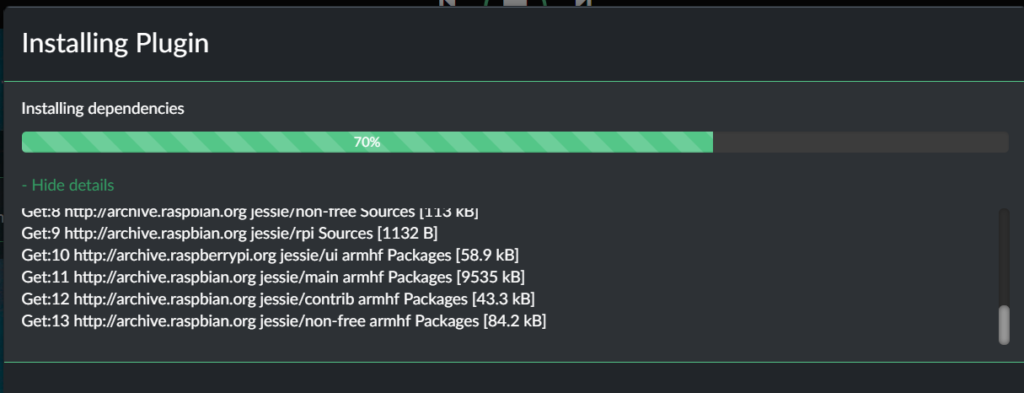
- Wait patiently for the Plugin install to finish. It might take 10-15mins depending on your internet connection.
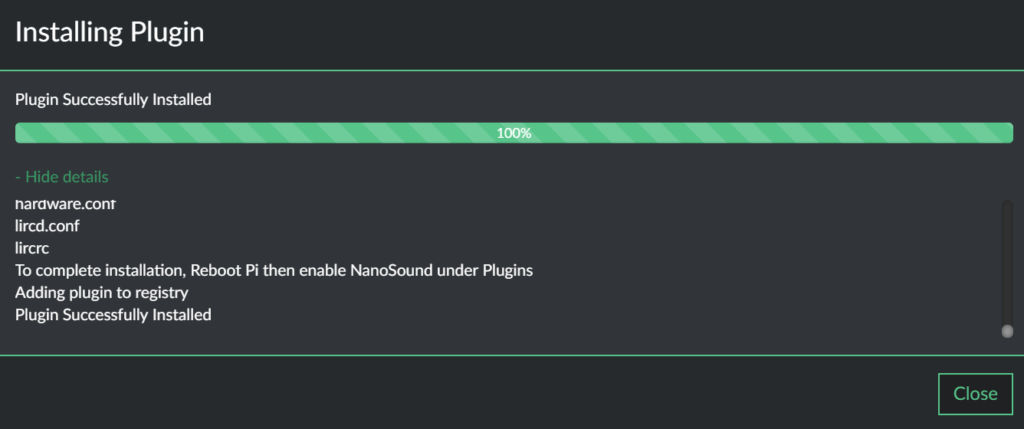
- Enable the Plugin. OLED Display should be on if you have one
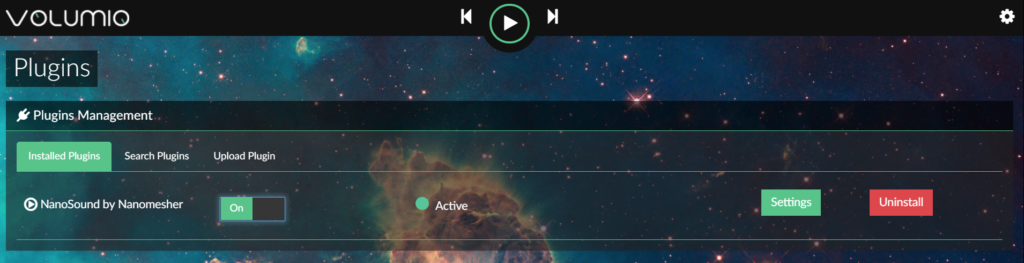
- Go to Settings of the NanoSound by Nanomesher plug-in
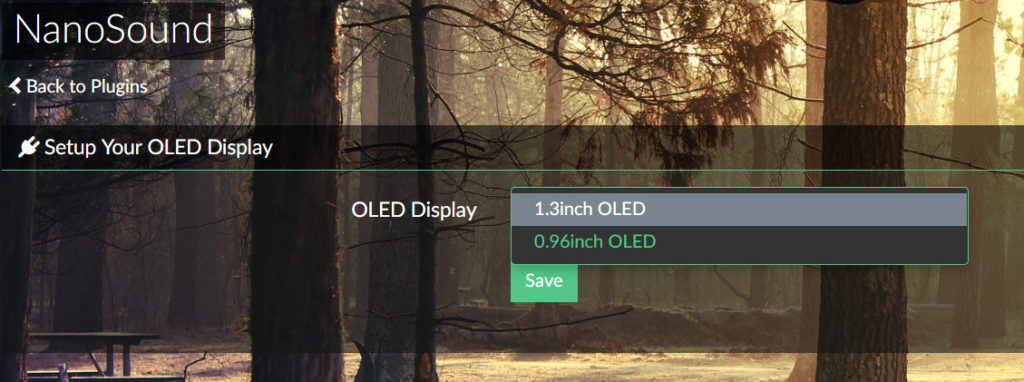
If you have a 1.3inch OLED , for example, NanoSound DAC or Nanomesher ProdBoard, choose 1.3inch OLED
If you have a 0.96inch OLED, for example, Nanomesher Pi Switch Cap, choose 0.96inch OLED
- Press Save. You should be seeing your display turning on.

What’s next
- Set up your Audio output under Playback options, if you have any external DACs, you may select Audio Jack or HDMI output.