With the Nanomesher multimedia remote, the Pi Switch Cap and ProdBoard provide full control for Kodi, which allows you to turn your Raspberry Pi into an entertainment center.
If you dont have one, the Nanomesher multimedia remote is available for purchase here
Install OSMC and follow steps below
- Enable i2c support
- add below to /etc/modules
i2c-dev
-
- add below to /boot/config.txt
dtparam=i2c_arm=on
- Install git and download software from here
sudo apt-get update sudo apt-get install git cd ~ git clone https://github.com/nanomesher/Nanomesher_KodiSupport.git cd ~/Nanomesher_KodiSupport/python ./install.sh
- If you are using ProdBoard, edit /python/nanomesher_kodioled.py , change to below
#device = ssd1306(port=1, address=0x3C)
device = sh1106(port=1, address=0x3C)
- Infrared Remote Setup
- Under “My OSMC” -> Settings -> Hardware Support:
- Enable LIRC GPIO Support
- Set the gpio_out_pin , gpio_in_pin as below
- Reboot
- Under “My OSMC” -> Settings -> Hardware Support:
- The remote and OLED screen should be working
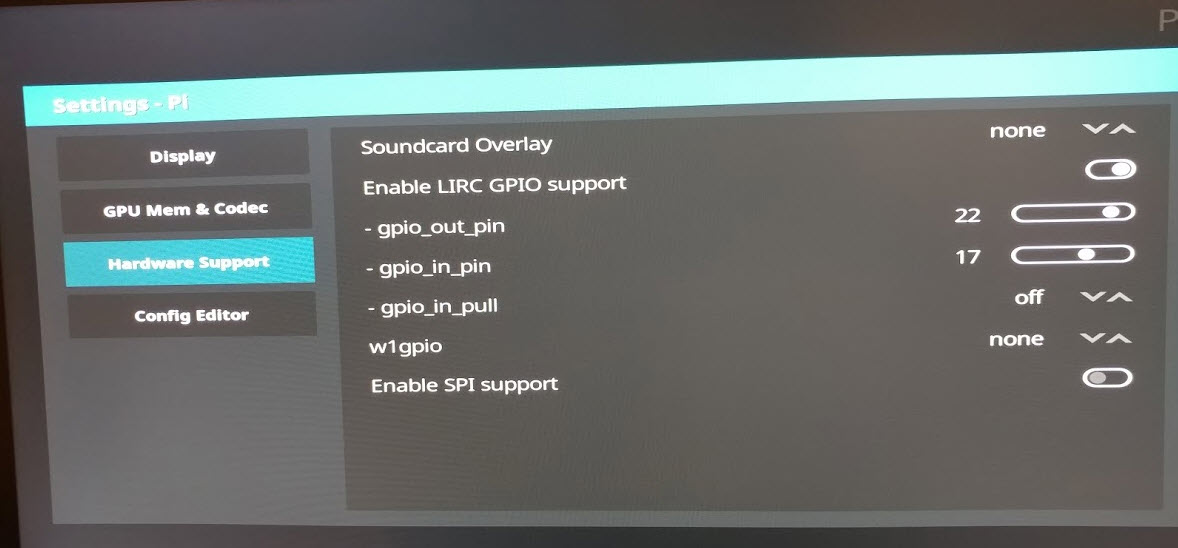
- Demo